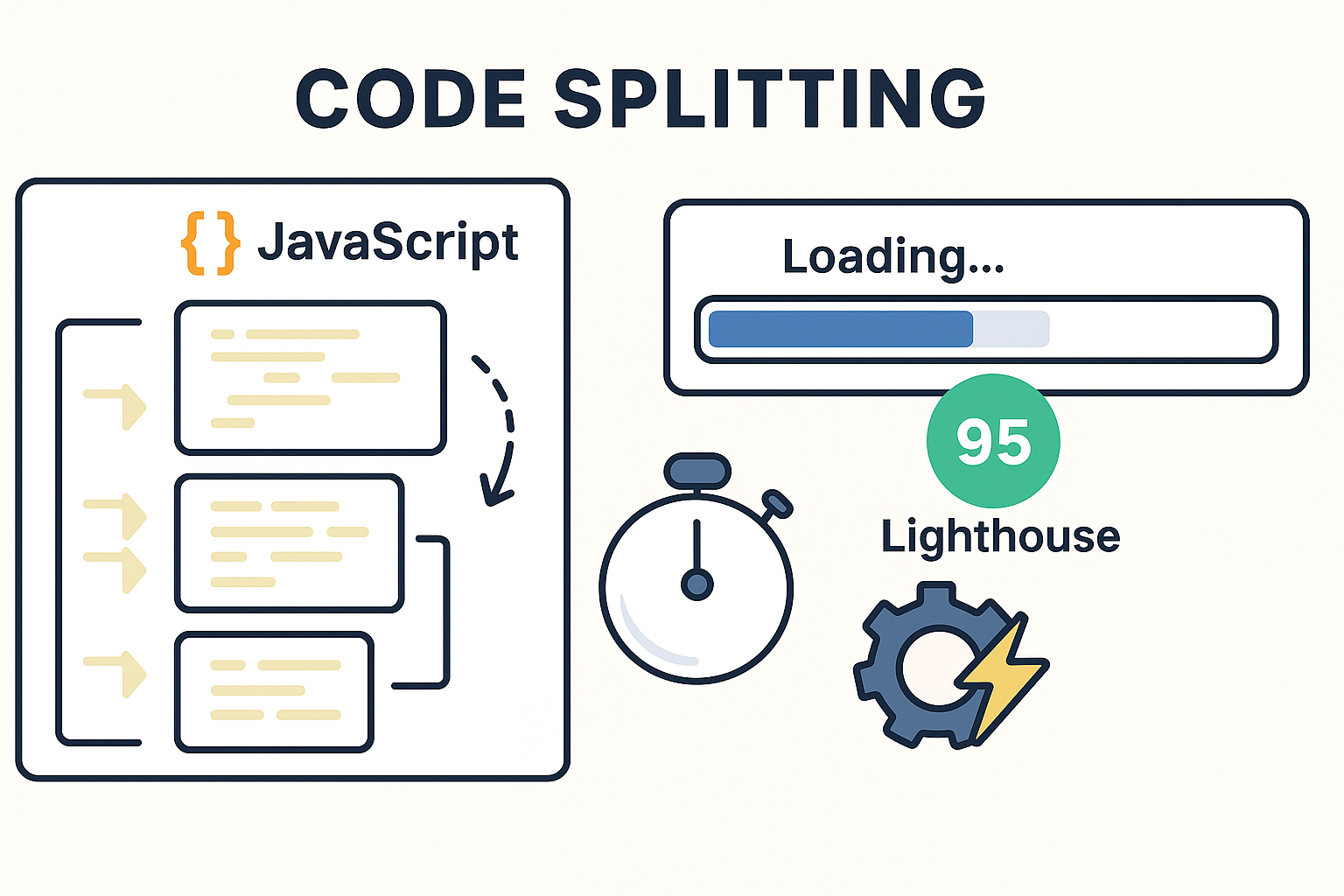
Modern web applications are often packed with features, but this comes at a cost: large JavaScript bundles that slow down page loads and degrade user experience. Code splitting is a powerful technique that can directly improve your Lighthouse score by addressing these performance bottlenecks.
What Is Code Splitting?
Code splitting is the process of breaking up a large JavaScript bundle into smaller, more manageable chunks. Rather than loading all code upfront, the browser only loads the JavaScript necessary for the current page or interaction, fetching additional code as needed[^1][^2][^3].
How Code Splitting Impacts Lighthouse Metrics
Lighthouse evaluates web performance using several key metrics, including:
- Largest Contentful Paint (LCP): Measures loading performance.
- Total Blocking Time (TBT): Indicates how long the main thread is blocked by JavaScript.
- Interaction to Next Paint (INP): Reflects how quickly the page responds to user input.
- Time to Interactive (TTI): Gauges when a page becomes fully interactive[^4][^2].
Here’s how code splitting helps:
1. Faster Initial Load Times
By splitting code, only the essential JavaScript for the initial view is loaded. This reduces the amount of code the browser must download, parse, and execute before rendering the page, resulting in a faster LCP and quicker first paint[^1][^5][^2].
Example: Without code splitting, a user might download a 2MB JavaScript file even if they only need a small portion of it. With code splitting, only a 300KB chunk is loaded for the homepage, with other chunks fetched as the user navigates[^1][^3].
2. Reduced Main Thread Blocking
Large JavaScript bundles block the main thread, delaying user interactions and increasing TBT. By loading only what’s necessary, code splitting minimizes the time the main thread spends parsing and executing JavaScript, making the page more responsive and improving TTI and INP[^2][^6].
3. Improved User Experience
Faster load times and quicker interactivity mean users can start using your site sooner, reducing bounce rates and increasing satisfaction. This positive user experience is rewarded by Lighthouse with higher scores[^5][^4].
Real-World Results
A case study showed that implementing code splitting led to:
- 30% reduction in scripting time
- 64% faster rendering, painting, and system time
- Overall, up to 2.9 times faster load times[^6]
These improvements translated directly into better Lighthouse scores and web vitals.
Best Practices for Effective Code Splitting
- Analyze Your Bundle: Use tools like Chrome DevTools to identify large or unused code.
- Split by Route or Component: Load code only for the current route or feature.
- Defer Non-Critical Scripts: Load non-essential code after the main content is interactive[^2][^1].
- Monitor Performance: Regularly run Lighthouse audits to track improvements and catch regressions.
Conclusion
Code splitting is a proven strategy to optimize web performance and boost Lighthouse scores. By reducing initial load times, minimizing main thread blocking, and ensuring only necessary code is loaded, you deliver a faster, more interactive experience for users—and earn better scores in the process[^3][^1][^2].
“Instead of having one large JavaScript bundle, we split it into smaller chunks and load them on demand. No more unused code, no render-blocking.”[^3]
Adopting code splitting isn’t just a technical upgrade—it’s a direct investment in your site’s usability and search ranking.
No comments:
Post a Comment