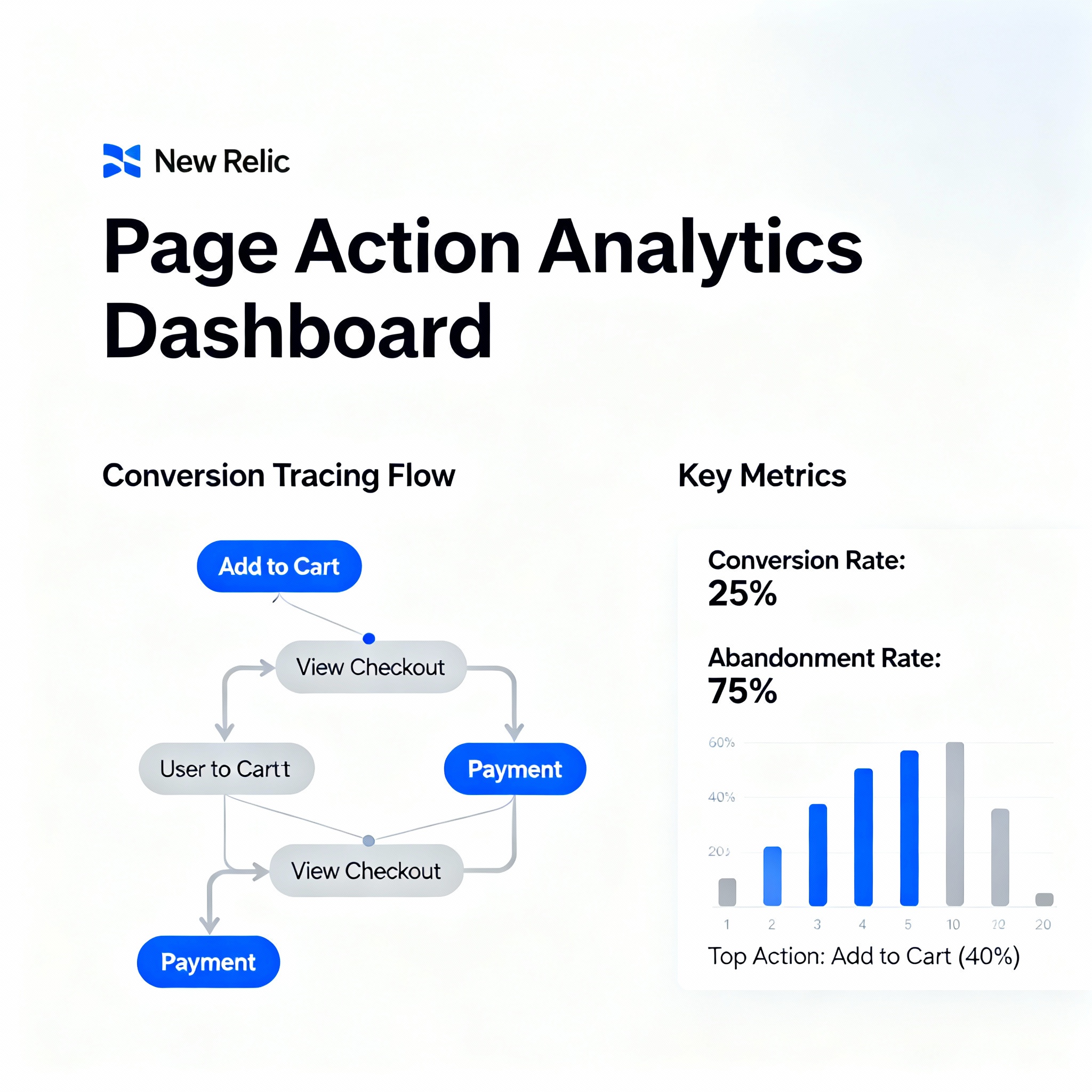
New Relic provides a robust set of tools that allow ecommerce businesses to systematically track, understand, and optimize the entire customer journey, from first interaction to final conversion. By combining distributed tracing, page action events, and custom dashboards, ecommerce teams gain deep visibility not only into technical performance but also into business-critical outcomes such as conversions and cart completions.
Core Concepts: Tracing Ecommerce Conversion
What is Distributed Tracing in Ecommerce?
Distributed tracing in New Relic follows a customer's interactions across services and components, offering a complete, end-to-end view of the checkout process. This is crucial in ecommerce, where multiple microservices, APIs, and front-ends are orchestrated to produce seamless user experiences[12]. By tracing transactions—such as add-to-cart, checkout, and payment processing—businesses can pinpoint where performance issues or failures affect conversions[11][12].
Key Benefits:
- Identifies bottlenecks during critical moments, like checkout or payment submission[11].
- Surfaces errors or slowdowns that cause cart abandonment.
- Allows drill-down into transactions to observe individual user behavior and conversion paths[11][12].
Using Page Action Events to Track Conversions
Page action events are custom browser events that allow you to capture meaningful user interactions, such as product views, add-to-cart actions, and successful checkouts[6][11]. These events supplement traditional backend traces by signaling when a real user completes a targeted journey step or business goal.
Typical Page Actions for Ecommerce:
- Viewing the product detail or listing page.
- Adding an item to the cart.
- Initiating and completing checkout.
- Firing a "conversion" or "purchase completed" event (often via a custom JavaScript trigger on the order confirmation page)[11].
Implementation Example:
A JavaScript event could be pushed on the “thank you” or order confirmation page to signal a successful conversion:
if (window.newrelic) {
newrelic.addPageAction("EcommerceConversion", {
orderId: "12345",
cartValue: 89.99,
userId: "abc-123"
});
}
This data is then queryable in New Relic’s dashboards and can be linked to backend traces for end-to-end analysis[11].
Querying and Reporting with NRQL
New Relic Query Language (NRQL) enables real-time querying and visualization of both backend traces and page actions[2][11]. Teams can create custom dashboards that combine technical performance and conversion metrics.
Sample Queries:
- Total Conversions:
SELECT count(*) FROM PageAction WHERE actionName = 'EcommerceConversion' - Conversion Rate by Page Speed:
SELECT percentage(count(*), WHERE duration < 2) AS 'Fast Conversions', percentage(count(*), WHERE duration >= 2 AND duration < 5) AS 'Moderate Conversions', percentage(count(*), WHERE duration >= 5) AS 'Slow Conversions' FROM PageView FACET actionName - Order Value over Time:
SELECT sum(cartValue) FROM PageAction WHERE actionName = 'EcommerceConversion' TIMESERIES
Uses:
- Monitor checkout completion rates.
- Identify periods or user segments with high cart abandonment correlated with performance problems[2][3].
- Pinpoint technical incidents that directly impact conversion (e.g., server errors during checkout)[11][13].
Creating Unified Ecommerce Dashboards
New Relic enables the creation of unified dashboards overlaying:
- Performance metrics (response times, error rates, API latency, etc.)
- Business metrics (order totals, revenue, conversion rates, etc.)
- Customer behavior (session traces, funnel drop-off, etc.)[1][3][13].
Dashboards allow for:
- Visualization of real-time performance and business impact.
- Filtering by dimensions such as campaign, user segment, or geography.
- Collaboration across technical and business teams by tying code-level issues to revenue and conversions[1][13].
Best Practices and Real-world Applications
- Continuously monitor bottom-of-funnel steps (checkout, payment) for latency and errors, as these directly impact revenue[11].
- Tie every conversion to both a backend trace and a frontend action for full attribution and diagnosis[1][11].
- Use NRQL to create alerts on conversion drops tied to technical anomalies for rapid incident response[13].
- Extend tracking across multiple storefronts and channels within a single New Relic environment for comprehensive visibility[2][7].
Summary Table: New Relic Tracing and Ecommerce Conversion
| Feature | Description | Example Metric/Query |
|---|---|---|
| Distributed Tracing | Tracks requests end-to-end across systems during user journeys | Checkout trace latency, API call breakdown |
| Page Action Events | Captures user interactions (e.g., conversion events) in the browser | SELECT count(*) FROM PageAction WHERE actionName =... |
| Custom Dashboards | Visualizes combined technical and business metrics in real time | Conversion funnel, abandoned cart trends |
| NRQL Queries | Analyzes performance and conversion data | Conversion rate by load time, revenue per session |
| Unified Monitoring | Links technical health to business outcomes | Alerts on conversion drops and server errors |
New Relic’s combination of distributed tracing, page action analytics, and customizable dashboards equips ecommerce businesses to optimize for both performance and conversions, closing the loop between user experience and revenue[1][2][3][11][13].
No comments:
Post a Comment